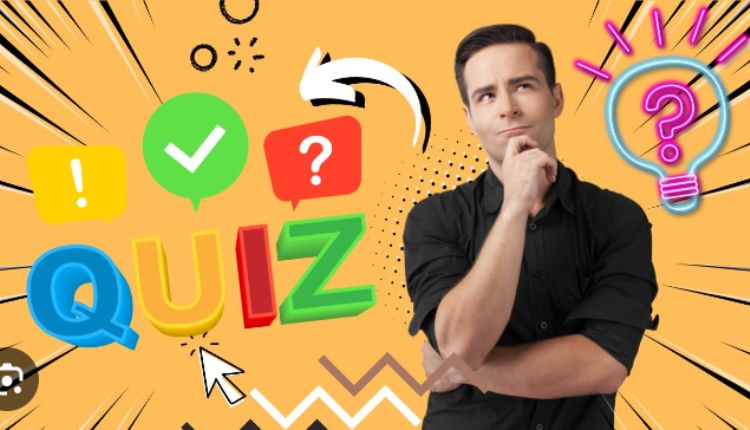Quizizz allows students to participate in unique online quizzes with their classmates. It eliminates the need for a projector and includes fun memes to encourage student engagement.
Teachers can choose from a huge database of quizzes for all subjects or create their own. They can also conduct live quizzes and use the detailed class-level insights to analyze student performance.
It’s Free
Quizizz is a free, cloud-based student engagement tool that allows teachers to conduct student-paced formative assessments in an engaging way. It can be used in class or at home for students of all ages, and it is easy to use on any device. It also provides instant feedback on student progress. It is a great tool for reaching all learners, including those who are shy or not vocal in class.
Quiziz is easy to use, and the website does a good job of walking users through the process. Teachers can create a quiz on their own, or they can choose one from a library of millions of public quizzes. The questions are presented on the screen in a random order, which makes it difficult for students to cheat. It also doesn’t require a projector to use, as the players see the questions and answers on their own screens.
In addition to quizzes, Quizizz offers lesson plans and resources for integrating it into classrooms. Teachers can use the tool to create presentations, play games, and even host live lessons with a virtual guest. It is also compatible with Google Slides, which makes it easy to integrate into the classroom.
Unlike other quiz-only systems like Quizalize, Kahoot, and Blooket, Quizizz is more than just a quiz maker and includes a variety of other features, including meme editing, music selection, and student-created questions. It is designed to help teachers reach all learners, and its gamification features encourage student engagement.
Students can use the tool to play games with classmates or study on their own. The site has millions of quizzes on every subject imaginable, and it can be played in class or at home with the teacher’s unique access code. It is also possible to use the app to challenge friends in a competitive game or for homework assignments with set deadlines.
Quizizz is integrated with Schoology, and teachers can link it to Powerschool, which will allow the score to sync automatically. However, there is a bug in the integration that causes scores to appear higher than they should be, which requires manual override in Schoology. This issue has been reported to Quizizz, and they are working on a fix.
It’s Easy To Use
Quizizz is a classroom-based review game that is simple to use. It allows students to play in class with a PIN or access code and is also available for homework assignments. Teachers can create quizzes or search a database of millions of public quizzes. Students can answer questions on their own or in teams and the teacher can see their ranks on a class screen. The teacher can also see detailed class-level and student-level insights to help with formative assessment and individualized instruction.
The app uses a fun meme feedback system to reward students for answering questions correctly. Teachers can customize this feature to fit their classroom community or curriculum. Teachers can also add music and question timers to make the experience more exciting. They can also turn off the leaderboard if it does not motivate their students. In addition, the teacher can choose to edit the question feedback to include premade or custom memes for correct and incorrect answers.
Unlike Kahoot, Quizizz does not require students to create an account. They can join a live quiz using an access code or PIN. They can then participate on any device with a web browser and are provided with fast feedback after each question. Teachers can also see updated rankings on a class screen after each question. The app is also compatible with Google Classroom, making it easy to integrate into classrooms.
In addition to the traditional multiple-choice questions, Quizizz offers a variety of other question formats including fill-in-the-blank, open ended, draw, slide, and poll. Teachers can also filter quizzes by topic, grade level (Elementary to University), languages, and number of questions. The app also allows them to create their own quizzes and share them with others.
One of the best features of Quizizz is its ability to track students’ performance in real-time. The platform analyzes each student’s progress and provides a report that shows what topics they have difficulty with. Teachers can use this information to tailor their lessons and focus on struggling students. They can also use the tool as a form of formative assessment by assigning a quiz and reviewing student results in real-time.
It’s Customizable
Quizizz is a student engagement tool that allows teachers to conduct formative assessments, assign homework and more. The platform’s interactive experiences are engaging and motivating for students of all ages. Teachers can customize quizzes and lessons based on pacing, competition, accommodations, learning goals and more. Students can work individually or collaboratively and receive immediate feedback from teachers.
Creating a Quizizz is easy and intuitive. It features a variety of question formats, including multiple choice, fill-in-the-blank, open ended, draw and polling. There are also different types of answers, such as textboxes, images and checkboxes. Teachers can also select the level of complexity and choose whether to show or hide the results. The software can be used on any device, including tablets and laptops.
Once a quiz has been created, it can be shared with students using a link or code. They can then take the quiz with a group of classmates or on their own. Once the quiz is complete, they will see their results and be able to study the answers. Quizizz also has built-in features, such as redemption questions, that help students practice and improve their skills.
Another feature of Quizizz is the ability to create a class with specific students. This feature can be useful if you’re teaching a large class. It can be difficult to keep track of students’ scores, so this tool will help you organize your class into groups and assess student performance.
The platform’s user-friendly design makes it easy for students to use on any device. It is also compatible with other educational apps and websites, making it easy to share and embed content. It is available in more than 40 languages, so students from all over the world can participate.
Founded in 2015, Quizizz has raised $3 million from investors including Nexus Venture Partners and plans to launch new products that motivate students to learn via game-design elements and self-paced questions. Its platform provides educators with a library of millions of educator-created quizzes that can be used for standards-aligned formative assessments and personalized instruction. Teachers can also personalize the experience for their students with features like points, customizable memes and an optional leaderboard.
It’s Fun
Quizizz is a fun and engaging way to review with students. Students are able to play with friends, compete against classmates and create quizzes for themselves. It is also a great way to practice skills with family members.
While many other quiz creation systems are available, Quizizz has a unique blend of features that make it a better option than its competitors. For instance, the ability to add meme feedback and music options makes it a tool that students will be willing to use in school. This is a big advantage for teachers who are looking to incorporate learning into a fun activity.
In addition to its quizzing capabilities, Quizizz can be used for real-time collaboration. Students can access the platform from any device, whether they are at home or in class. Teachers can also host a game with just a few clicks and can get instant data and feedback from each student.
It is easy to use and can be used by students of any age. The only requirement is a web browser and an internet connection. You can also download the mobile app for free. It is a great way to connect with students who are in different locations and time zones.
When you log in to the Quizizz website, you will be presented with a list of questions and answers. Simply check the box next to the answer you agree with. Then, click the “Play” button. Once you have completed the quiz, you will receive an email with a link to your results. The results will be saved in the Quizizz database and can be viewed by any authorized user.
Quizizz is a great option for classrooms with limited computer resources. Its features are simple to learn, and students can take the quizzes at their own pace. Teachers can also choose from a variety of games that will keep learners engaged. They can even track student progress without the need for grading or paperwork. The platform can be used on any device, including smartphones and tablets. It is also compatible with other collaborative tools such as Zoom.
Conclusion:
“Embark on a journey of curiosity and learning with Quizzical Quest! With an array of engaging questions and captivating challenges, you’ve taken steps toward expanding your knowledge while having a blast. Keep exploring, keep quizzing, and let your quest for wisdom and fun continue!”
FAQs:
- How do I play Quizzical Quest? Quizzical Quest is a platform where you can test your knowledge through interactive quizzes. To play, simply choose a quiz that interests you, read the questions carefully, and select the most appropriate answer. After completing the quiz, you’ll receive your score and have a chance to review the correct answers. The more quizzes you take, the more you’ll learn and enjoy the experience!
- Are there different difficulty levels for quizzes? Yes, Quizzical Quest offers a variety of quizzes with varying difficulty levels. Whether you’re a beginner looking for a light challenge or an expert seeking to test your expertise, there’s something for everyone. Each quiz specifies its difficulty level, so you can choose the ones that match your comfort and knowledge level. Remember, the goal is to learn and have fun, so don’t hesitate to explore different levels of quizzes!